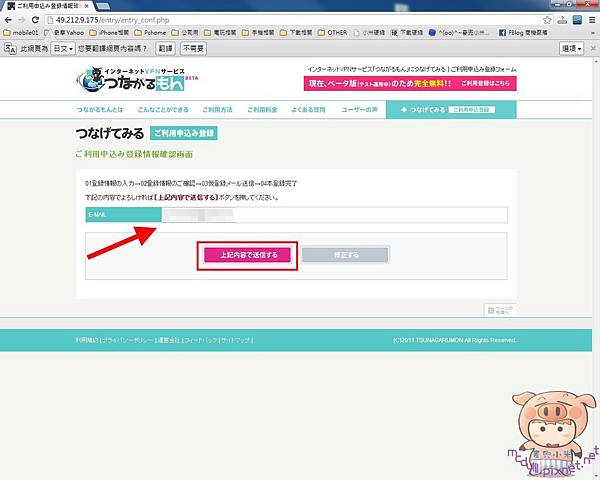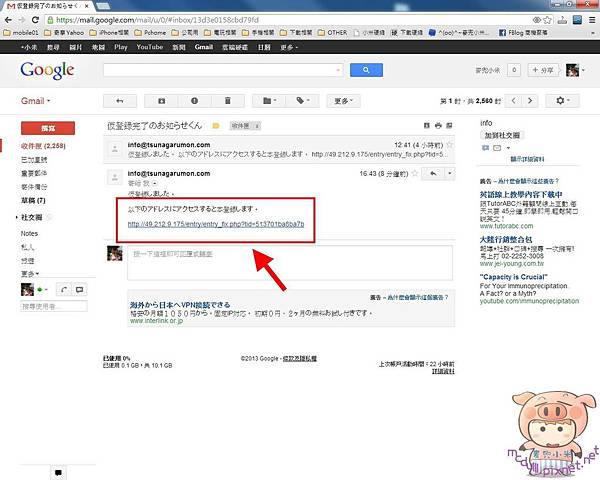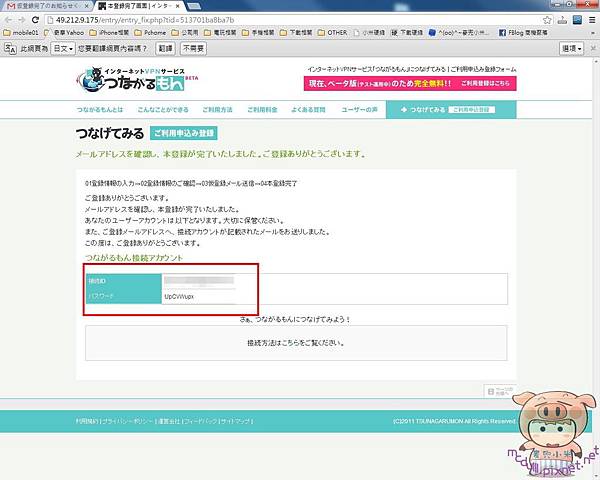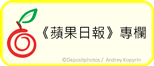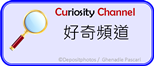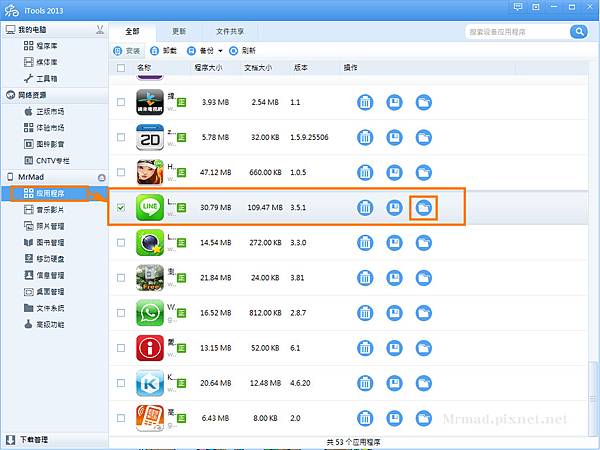金宣兒 autocad 2012 爆乳母娘
![Nikon]() 法文雜誌Le alt=Nikon D7100 vs D7000 13件你該知道的事。 src=http://www.nphotomag.com/files/2013/02/Nikon-D7100.jpg>
法文雜誌Le alt=Nikon D7100 vs D7000 13件你該知道的事。 src=http://www.nphotomag.com/files/2013/02/Nikon-D7100.jpg>
圖片與資料來源:NPhoto
我很喜歡看的英國攝影雜誌NPhoto之前也刊出了一篇關於D7100和D7000的比較文,
他們總共列出了13處的差異點,並且告訴我們,
D7100可不是單純D7000的2400萬畫素升級版這麼簡單,
他還搭載了許多專業機才有的規格及多項創新功能,
以下是NPhoto比較文的全文翻譯:
Nikon D7100 vs D7000? It’s quite the quandary. Now that Nikon’s announced the brand new 24-megapixel D7100, where does that leave the existing D7000, and which one should you choose? Read our definitive
Nikon D7100 vs D7000 comparison to find out.
Nikon D7100 vs D7000?真是令人困惑。
Nikon剛發表了全新2400萬的D7100,他哪裡和D7000不同,兩台之中又該選哪台呢?
The Nikon D7000 is still a very good camera, and will continue alongside the new Nikon D7100. It will also be much cheaper – up to £250 cheaper in the UK – which will make the decision even harder.
D7000仍是一台非常好的相機,將持續和新的D7100競爭。
他也將便宜許多 -最高便宜了£250 ,這讓選擇變難許多。
But while the D7100’s name might suggest it’s a fairly modest and predictable upgrade to the D7000 (everyone was expecting a 24-megapixel version of the D7000 long before the D7100 was announced, there’s a lot more to this new camera than meets the eye.
雖然D7100的名字很明顯地告訴我們它是D7000的升級版。
(在D7100發表前,大家都在等2400萬畫素版本的D7000,但D7100還多了許多新功能)
In fact there’s so much that’s new, different or improved on this camera, that here on N-Photo we think
Nikon should have called it the D8000 instead!
事實上這台相機有許多新的不同和改進,改變幅度之大我們甚至認為Nikon應該稱它為D8000!
So here’s our definitive Nikon D7100 vs D7000 comparison. We won’t tell you which one you should buy,
but hopefully this will make it easier for you to arrive at your own decision!
以下便是D7100 vs D7000 的比較,我們不會告訴你去買哪一台,但希望這會讓你更容易做出自己的選擇!
1. 2400萬畫素 24-megapixel resolution
The newly-developed 24-megapixel sensor in the D71000 offers a 50% increase in resolution over the D7000, but it goes even further than that. Nikon has dispensed with the OLPF (optical low pass filter) in front of the
sensor to produce even sharper fine detail. This is a move first seen in the Nikon D800E, and Nikon’s
engineers say the improvement in detail more than outweighs any slight risk of moiré effects. Low pass filters blur the image slightly to reduce the risk of interference patterns or banding with patterned surfaces, but
Nikon’s engineers say advances in sensor resolution make moiré less of a problem.
D7100裡的最新2400畫素影像感應器比舊的D7000多了50%,不隻如此,
Nikon決定取消感光元件前的光學低通濾鏡,來達到更佳的銳利度。
這在之前的D800E已經率先採用,而且Nikon的工程師說,
跟影像細節上的絕大進步相比,出現摩爾紋的些微風險並不算什麼,
低通濾鏡會減低出現摩爾紋的風險及重複模式的表面出現的條紋,
但Nikon的工程師說影像感測器的進步已經讓摩爾紋不是問題。
2. Expeed 3影像處理器 Expeed 3 procesor
The D7000 uses Nikon’s previous-generation Expeed 2 processor, but the D7100’s Expeed 3 processor
delivers improved image quality, especially at high ISOs, and is much faster. This enables the D7100 to match both the D7000’s continuous shooting rate (6fps) and its ISO range (100-6400, expandable to 25600),
despite the increase in resolution. What’s more, its continuous shooting speed goes up to 7fps in the
D7100’s new 1.3x ‘crop’ mode.
D7000使用的是上一代的Expeed 2影像處理器,但D7100的Expeed 3處理器則呈現出更佳的影像品質。
特別是在高ISO部分,而且也比較快。
這讓D7100達到和D7000的連拍速度(6fps),及ISO範圍(100-6400, 可擴充至25600),
儘管畫素上增加了,D7100連拍速度在新的1.3x裁切模式下達到7fps
3. 1.3x裁切模式 1.3x crop mode
The D7100’s new 1.3x ‘crop’ mode uses a smaller area of the sensor to deliver images which match the
resolution of the D7000 (16 megapixels). The advantages are that the continuous shooting speed is increased to 7fps (see above), you can shoot full HD movies in high-speed 50i and 60i modes and, most importantly for sports and wildlife photographers, your telephoto lenses ‘go further’. The Nikon 70-200mm f/4 lens,
for example, effectively becomes a 136.5-390mm f/4.
D7100的新1.3x裁切模式,他較小的裁切區域剛好是D7000的1600畫素。
好處是連拍速度可以增加到7fps,你也可以在50i和60i模式下拍攝高速FullHD影片。
對運動、野生動物攝影師更重要的是,你的望遠鏡頭可以再更望遠了。
例如新的小小黑Nikon 70-200mm f/4,等效焦長就變為136.5-390mm f/4。
4.更好的影片拍攝 Better movies
The D7000 can shoot full HD movies, but only at a frame rate of 24fps. The D7100 can shoot full HD at 24, 25 and 30fps, and high-speed 50i or 60i interlaced full HD in the new 1.3x crop mode.
This reflects the increasing importance of HD movie modes in digital SLRs.
D7000可以拍攝full HD 的影片,但是在24fps的情況下。
D7100可以在24, 25 和30fps下拍攝full HD影片,
在新的1.3x裁切模式下,則可以拍攝50i或60i的高速FullHD影片。
這顯示了在DSLR中越趨重要的HD錄影模式。
5. LCD螢幕 LCD display
At 3.2 inches, this is both larger than the D7000’s 3-inch screen and offers higher resolution too, with 1,229,000 dots compared to the older camera’s 921,000 dots. The D7100’s LCD also uses ‘RGBW’ colour
(the ‘W’ stands for ‘white’) for extra brilliance. In fact, this is the best LCD display on any Nikon D-SLR to date.
D7100的3.2吋螢幕不僅比D7000的3吋來的大,也有更好的解析度。
(D7100為1,229,000點,D7000為921,000點。)
D7100的螢幕也用了‘RGBW’ 色彩顯示,(W表示白色),事實上,這是目前Nikon單眼相機裡面最好的螢幕。
Buck
6.耐候能力 Weather sealing
The D7100 has the same magnesium alloy top and back plates as the D7000, but now incorporates the same weather sealing as the professional-level D800. Nikon is pitching the D7100 at a slightly higher level than the D7000, to include outdoor use in hostile and demanding conditions and – significantly – move into the
territory previously occupied by the Nikon D300s.
D7100和D7000採用了同樣機頂機背鋁鎂合金結構,但D7100是和D800相同的專業及防滴防塵。
Nikon將D7100的定位略高於D7000,包括在戶外嚴苛環境下的使用,並取代了之前D300s的位置。
7.自動對焦 Autofocus
The D7000 uses a decent enough 39-point AF system, but the D71000 trumps it with an enhanced version of
the sophisticated 51-point AF system used in its professional SLRs, with 15 cross-type sensors clustered in
the centre. Like the latest pro models, the D7100’s autofocus system can work with apertures as low as f/8
(perfect when using telephoto lenses with teleconverters), and uses the same autofocus algorithms as the
Nikon D4. The 51 focus points cover a large area of the frame, and in the 1.3x crop mode, they cover the full
width of the picture.
D7000使用的是已經相當好用的39點對焦,但D7100使用了專業級相機才有的51點對焦系統。
且中央有15個十字對焦感應器,如同之前的專業機種。
D7100的自動對焦系統可在比f/8更小的光圈下運作(適合使用於望遠鏡頭加裝增距鏡)
並且使用了和D4相同的對焦演算法。
51點對焦涵蓋了影像中的絕大部分區域,使用1.3裁切模式時,更可以完整覆蓋整個影像區域。
8. 人體工學 Ergonomics
Externally, the D7100 appears almost identical to the D7000, but there have been some significant steps
forward. The grips have been improved, the mode dial now has a locking button, and the ‘i’ button on the
back of the camera has been enhanced to make common camera adjustments and custom settings much
easier to reach.
超讚的,D7100雖然看起來幾乎和D7000一樣,但卻有幾個地方有顯著的進步。
握把的部分有經過改良,模式轉盤也多了轉盤鎖,
機背的i按鈕也讓許多常用的相機調整和自訂功能更容易操作。
9. Wi-Fi
The D7000 was launced before the arrival of Nikon’s low-cost WU-1a wireless transmitter, so this is another area where the wi-fi compatible D7100 scores. Once you’ve installed Nikon’s free app on your Android or iOS smart device, you can send pictures wirelessly from the camera to the device, and use the device to control
the D7100 remotely.
D7000的發表時間早於Nikon便宜的WU-1a無線傳輸器,所以這也是有無線功能相容的D7100勝出的地方。
一旦你在你的Android或iOS智慧型裝置上安裝了Nikon免費的app,
你就可以從相機無線傳輸照片到你的裝置上,也可以用你的裝置來無線遙控D7100。
10. 7種內建特效 7 in-camera special effects
These have been brought across from the D5200, and include Selective Colour, Miniature, High and Low Key, Silhouette, Colour Sketch and Night Vision effects. You can preview these effects live in Live View mode, and
they can be applied to both stills and movies.
這些特效是由D5200首先搭載,包含了抽色,微型,高與低調,剪影,彩畫和夜視效果。
你可以在Live view模式下先預覽這些效果,並可以在照片及影片模式下套用。
11.內建HDR 模式 In-camera HDR mode
In this mode, the camera takes two shots at different exposures and combines them ‘intelligently’ into one. It’s useful where the brightness range in the scene is too great for the camera’s sensor to record with a
single exposure, and this feature can also be found on the D4, D800 and D5200.
在這個模式下,相機會拍下兩張不同曝光值的照片,並智慧地結合他們為一張。
這當場景的亮部超過相機感光元件的能力時很好用,
這項功能也可以在D4, D800和 D5200上找到。
12. Two-axis virtual horizon
The D7000 already offers an on-screen ‘virtual horizon’ for levelling the camera, but the D7100 has Nikon’s latest two-axis version, which can also display front-to-rear tilt as well as sideways tilt, using
acceleration sensors. It works in both horizontal and vertical orientation, too.
D7000已經有顯示在螢幕上的虛擬水平儀,但D7100則有Nikon最新的雙軸版本。
他能顯示縱向傾斜也能顯示側向傾斜。
13. Spot white balance
The D7100 has an especially clever innovation for its Live View mode, where you can measure the white
balance at a single point in the frame. This promises to be much faster than the existing and much more
laborious system of menu options and test targets.
D7100在Live view上也有其聰明的創新之處,你可以測量畫面中單獨一點的白平衡。
這比現存的選單功能及參考物測量來得快速又省力。
總結:In summary: Nikon D7000 vs D7100
Don’t imagine for one minute that the Nikon D7100 is just a D7000 with a 24-megapixel sensor! This is just
the tip of the iceberg, and the new camera marks a big step forward in a whole host of ways. The list above
gives you the full story, but the highlights for us are the image quality (including the removal of the anti-aliasing filter), the cutting-edge 51-point autofocus system and the innovative 1.3x crop mode.
不要驟然把D7100當成有2400畫素的D7000,那隻是冰山一角而已。
這台新相機在許多方面都有長足的進步,上述的13點詳細的闡述了這件事。
但對我們來說他的亮點為畫質(包含移除了低通濾鏡。)、劃時代的51點對焦系統和創新的1.3裁切模式。
More than that, though the D7100 signals Nikon’s ongoing commitment to the DX format, and the vast army
of Nikon enthusiasts who want top-flight performance, features and image quality without having to take that
big step up to full-frame.
不僅如此,D7100代表了Nikon在DX格式上的持續發展,
而龐大Nikon玩家可以不用跨出跳上全幅的一大步,也能擁有最高性能、規格和畫質。
We can’t wait to get one for review so that we can bring you our full verdict!
我們已經等不及要拿一台來作完整的評測了!
相關文章:
D7100沒有低通濾鏡 Nikon認為摩爾紋不是問題
Nikon D7100 vs D5200 :14個你該知道關鍵差異點
DPReview對D7100的初步印象
Nikon D7100正式發表